Introduction
Ludo has remained one of the most beloved board games, transitioning seamlessly into the digital gaming space. With the increasing demand for Ludo game app development, ensuring cross-platform compatibility is crucial to maximize user reach and engagement. In this guide, we’ll explore how to build a high-performing Ludo game that works seamlessly across mobile (Android & iOS) and web platforms.

Why Cross-Platform Development?
Building a Ludo game for both mobile and web offers multiple advantages:
- Wider audience reach – Players can engage on any device.
- Cost efficiency – A single codebase reduces development costs.
- Seamless user experience – Progress synchronization across platforms.
- Faster development – Eliminates the need for separate native apps.
Step 1: Define Game Requirements and Features
Before starting development, outline the key features and functionalities of your Ludo game:
- Multiplayer Modes: Online, Local, Private Rooms.
- AI-Based Single-Player Mode.
- Social Login and Friend Invitations.
- Customizable Themes and Dice Designs.
- In-Game Chat and Emoji Reactions.
- Real-Money Gaming (if applicable).
Step 2: Choosing the Right Tech Stack
Selecting the right technology stack ensures smooth gameplay and compatibility across platforms:
Frontend (Game Engine & UI Development)
- Unity (C#) – Best for cross-platform gaming with high-quality graphics.
- React Native / Flutter – Suitable for hybrid mobile apps.
- HTML5 (Phaser.js, Three.js) – Ideal for web-based Ludo games.
Backend Development
- js with Socket.io – Real-time multiplayer interactions.
- Firebase / AWS Lambda – Serverless solutions for scalability.
- MongoDB / PostgreSQL – Database for storing game progress.
Step 3: Game Logic and Multiplayer Implementation

1. Board and Dice Mechanics
- Implement turn-based logic and random dice rolling algorithm.
- Use physics-based movement for realistic animations.
2. Multiplayer Synchronization
- Use WebSockets for real-time communication between players.
- Implement matchmaking algorithms for quick game lobbies.
- Store game states in a cloud database to allow reconnection.
Explore the Full Ludo game development process, from idea to deployment.
Step 4: UI/UX Optimization for Multi-Device Play
Key Considerations:
- Use responsive layouts for different screen sizes.
- Implement touch gestures for mobile users.
- Optimize loading times to ensure smooth performance.
Follow a structured approach to Ludo game development.
Step 5: Testing Across Devices & Platforms
- Device Testing: Ensure seamless gameplay on Android, iOS, and web browsers.
- Latency Testing: Check network connectivity for online multiplayer.
- Security Testing: Protect against cheating and hacking attempts.
Step 6: Deployment and Marketing
- Mobile App Stores: Publish on Google Play Store & Apple App Store.
- Web Hosting: Deploy on cloud platforms like AWS, Firebase Hosting, or Netlify.
- User Acquisition: Use social media promotions, ASO (App Store Optimization), and influencer marketing.
Conclusion
Developing a cross-platform Ludo game allows you to reach a broader audience while optimizing development costs and player engagement. By leveraging the right tech stack, multiplayer solutions, and UI/UX strategies, you can create a seamless gaming experience across mobile and web.
Looking to build a feature-rich Ludo game app? SDLC Corp specializes in Ludo game app development with cutting-edge technology and engaging features. Contact us today to turn your vision into reality!
Unlock the potential of cross-platform Ludo game development for mobile and web.