Introduction
Creating a TRC20 token involves several key steps in the blockchain development process, primarily centered around the Tron blockchain’s smart contract capabilities. Initially, developers define the token’s specifications such as its name, symbol, total supply, and any additional features like minting or burning capabilities. Subsequently, a smart contract is coded using Solidity or another compatible language, defining the token’s behavior and functionalities. This smart contract is then deployed onto the Tron blockchain, where it becomes operational and capable of autonomously managing token transfers, balances, and other specified operations.
The addition of TRC-20 tokens in the blockchain ecosystem enhances the Tron network’s versatility and utility. These tokens can be seamlessly integrated into various applications ranging from decentralized finance (DeFi) platforms to digital assets issuance and beyond. Their compatibility and interoperability within the Tron ecosystem enable efficient management, trading, and utilization, thereby expanding the possibilities for decentralized applications (DApps) and blockchain-based solutions.
defi token development services

How to Create a TRC-20 Token: A Step-by-Step Guide
Creating a TRC-20 token on the TRON blockchain allows developers and entrepreneurs to tokenize assets, launch ICOs, and power decentralized applications (dApps) within the TRON ecosystem. TRC-20 tokens are compatible with wallets and exchanges that support TRON, offering flexibility and utility in various use cases. This guide provides a step-by-step process on how to create your own TRC-20 token.
Prerequisites
Before diving into token creation, ensure you have the following prerequisites:
- TRON Wallet: Use a TRON-compatible wallet like TronLink, TronWallet, or any other wallet that supports TRON tokens.
- TRX Tokens: TRX (TRON’s native cryptocurrency) is required to pay for transaction fees on the TRON network.
- Solidity Smart Contract Knowledge: Familiarity with Solidity programming language is beneficial, as TRC-20 tokens are implemented using smart contracts.
Step 1: Set Up Development Environment
- Install Development Tools: Install an Integrated Development Environment (IDE) like Remix or use a text editor with Solidity syntax highlighting.
- Connect to TRON Network: Configure your development environment to connect to the TRON network. You can use TronLink or other browser wallets to interact with the blockchain.
Step 2: Write the Smart Contract
Define Contract Structure: Write the Solidity smart contract that adheres to the TRC-20 token standard. This includes specifying variables for token name, symbol, decimal places, total supply, and balances.
solidity
Copy code
// SPDX-License-Identifier: MIT
pragma solidity ^0.8.0;
contract MyTRC20Token {
string public name = "My TRC-20 Token";
string public symbol = "MT20";
uint8 public decimals = 18;
uint256 public totalSupply = 1000000 * 10**18; // 1,000,000 tokens
mapping(address => uint256) public balanceOf;
mapping(address => mapping(address => uint256)) public allowance;
constructor() {
balanceOf[msg.sender] = totalSupply;
}
event Transfer(address indexed from, address indexed to, uint256 value);
event Approval(address indexed owner, address indexed spender, uint256 value);
function transfer(address to, uint256 value) public returns (bool) {
require(balanceOf[msg.sender] >= value, "Insufficient balance");
balanceOf[msg.sender] -= value;
balanceOf[to] += value;
emit Transfer(msg.sender, to, value);
return true;
}
function approve(address spender, uint256 value) public returns (bool) {
allowance[msg.sender][spender] = value;
emit Approval(msg.sender, spender, value);
return true;
}
function transferFrom(address from, address to, uint256 value) public returns (bool) {
require(balanceOf[from] >= value, "Insufficient balance");
require(allowance[from][msg.sender] >= value, "Allowance exceeded");
balanceOf[from] -= value;
balanceOf[to] += value;
allowance[from][msg.sender] -= value;
emit Transfer(from, to, value);
return true;
}
}
Step 3: Deploy the Smart Contract
- Connect Wallet: Connect your TRON wallet to the Remix IDE or deployment tool.
- Set Gas Fee: Set the gas fee for deploying the contract. TRON network fees are generally low compared to Ethereum.
- Deploy Contract: Deploy the compiled smart contract to the TRON blockchain. Confirm the transaction using your wallet.
Step 4: Verify and Interact
- Verify Contract: Verify the deployed smart contract on TRONScan or other block explorers to ensure it matches the source code.
- Interact with Token: Use your TRON wallet to interact with the token. You can transfer tokens, approve spending limits, and integrate the token into dApps or exchanges that support TRC-20 tokens.
Step 5: Market and Manage
- Market Your Token: Promote your TRC-20 token through social media, forums, and crypto communities to increase visibility and adoption.
- Manage Token Supply: Monitor and manage the token supply, transactions, and user interactions using blockchain analytics tools and wallet interfaces.
sTO Solutions

Conclusion
Creating a TRC-20 token on the TRON blockchain empowers developers and entrepreneurs to leverage blockchain technology for various applications, from decentralized finance (DeFi) to digital asset management. The TRC-20 token standard serves as the backbone of TRON’s token ecosystem, providing a robust framework for creating and managing digital assets on its platform. By following this guide, you can navigate the process of creating, deploying, and managing your own TRC-20 token, contributing to the growing ecosystem of tokenized assets on TRON.