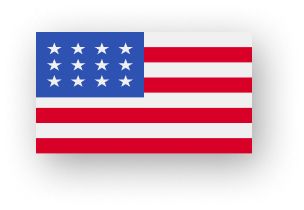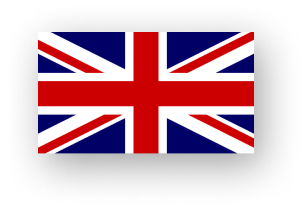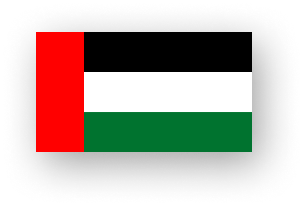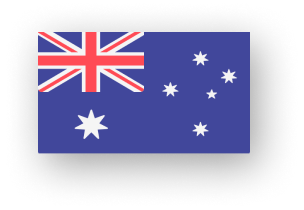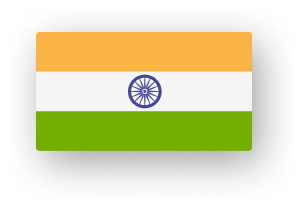Odoo, an open-source ERP solution, stands out in the market for its flexibility and customizable nature, especially in the manufacturing industry. Manufacturers have unique requirements that necessitate a tailored ERP system capable of optimizing operations, ensuring regulatory compliance, and fostering data-driven decision-making. This guide provides a comprehensive, professional roadmap to customizing Odoo for manufacturing, examining key modules, customization strategies, and best practices for maximizing Odoo’s potential in the manufacturing space.
Introduction to Odoo for Manufacturing
Manufacturing is complex, involving multiple layers such as inventory management, production planning, quality control, and compliance. Each industry—from automotive to electronics—faces distinct challenges. The customizable nature of Odoo ERP allows manufacturing businesses to adapt the software to meet these unique requirements, driving efficiency and productivity.
Why Customize Odoo for Manufacturing?

- Enhanced Productivity: Customizing Odoo streamlines repetitive tasks, ensuring optimal resource use.
- Improved Compliance: Industry-specific requirements often include stringent compliance. Custom modules can help track and document compliance-related processes.
- Data-Driven Decisions: Tailored dashboards and analytics enable better insights, facilitating proactive decision-making.
Key Statistics
- 88% of manufacturers report improved operational efficiency after implementing a customized ERP system. (Source: Panorama Consulting)
- 75% of businesses cite flexibility as the top benefit of ERP customization. (Source: Aberdeen Group)
Also Read: Why Startups Should Choose Odoo ERP?
Key Modules for Manufacturing in Odoo
Each of the following modules can be customized to better fit the unique needs of manufacturing:
- Inventory Management: Enables efficient tracking of raw materials and finished products.
- Manufacturing Execution System (MES): Streamlines the production process.
- Quality Management: Essential for industries with strict quality standards.
- Maintenance: Ensures optimal equipment uptime.
- PLM (Product Lifecycle Management): Facilitates coordination across design, production, and post-production.
Customization Strategies for Manufacturing with Odoo

- Configure the Manufacturing Module
- Production Orders Customization: Tailor production orders to include additional fields that record specific manufacturing details (e.g., machine settings, operator details).
- Routing & Work Centers: Custom routing and work center modules allow you to adapt the manufacturing flow to unique production processes. For example, industries with multi-step production lines can add checkpoints at each work center.
- Custom Workflows and Process Automation
- Automate repetitive tasks such as reorder points, machine maintenance schedules, and quality checks. Odoo’s Automated Actions feature lets you trigger tasks based on specific conditions, e.g., initiating quality control after a certain batch size.
- For complex workflows, custom Python scripts can be integrated into the Odoo backend to automate decision-making processes in manufacturing.
- Quality Control Enhancements
- The Quality Management module can be customized to meet specific testing standards.
- Add checklists and inspection points that align with industry standards (e.g., ISO or Six Sigma).
- Implement Statistical Process Control (SPC) with real-time dashboards to monitor product quality data.
- Inventory Customization
- Bin and Location Management: Customize inventory locations for streamlined pick and put-away processes.
- Barcode Scanning Integration: Simplify inventory tracking with custom barcode integration.
- Advanced Reordering Rules: Set up custom rules that trigger purchase orders based on lead times and stock forecasts, ensuring no production halts due to inventory shortages.
- Custom Reporting and Analytics
- Develop custom dashboards with critical KPIs like OEE (Overall Equipment Efficiency), inventory turnover, and quality metrics.
- Integrate Power BI or Tableau with Odoo for advanced data visualization tailored to executive decision-making.
Customizable Odoo Manufacturing Features

Feature | Description |
| Production Orders | Customize production orders with additional data fields for granular process tracking. |
| Workflows & Automation | Automate repetitive tasks using conditions and custom Python scripts to streamline operations. |
| Quality Control | Integrate quality checkpoints and SPC dashboards for real-time monitoring. |
| Inventory Management | Adapt bin locations, implement barcode scanning, and advanced reordering for efficient stock flow. |
| Reporting & Analytics | Use custom dashboards and external integrations to keep a pulse on production KPIs. |
Integrating Industry-Specific Compliance in Odoo
Odoo can be customized to accommodate industry-specific compliance requirements. Some examples include:
- Automotive Industry: Customize the Quality module for ISO/TS 16949 compliance. This can involve specific quality inspection points or traceability logs for each component.
- Food & Beverage: Implement FDA compliance features like tracking raw material sources and production batches.
- Pharmaceuticals: Use custom workflows to ensure GMP (Good Manufacturing Practices), adding fields for batch records and digital signatures for regulatory auditing.
Benefits of Odoo Customization for Manufacturing
Enhanced Agility: Customization empowers manufacturers to respond quickly to changing market demands.
Better Resource Allocation: Reduces manual labor in routine tasks, freeing up resources for high-value activities.
Increased Production Quality: Customized quality control processes ensure that manufactured products consistently meet high standards.
Also Read: Odoo in High-Tech Manufacturing Industries
Best Practices for Customizing Odoo in Manufacturing
- Identify Core Requirements: Start by listing critical processes and identifying any gaps in the default modules.
- Collaborate with Key Stakeholders: Involve production, quality, and IT teams to ensure alignment.
- Focus on Scalability: Design customizations that can scale with your operations.
- Regularly Update and Maintain: Conduct periodic audits to ensure the customizations are effective and compatible with newer versions of Odoo.
Expert Odoo ERP Solutions Provider
Hire Expert Odoo Developers for Tailored ERP Solutions Today!

Conclusion
Customizing Odoo for manufacturing is not merely about adapting software but about transforming how manufacturing operations function. By tailoring each module to meet specific industry demands, manufacturers can achieve operational excellence and remain competitive in today’s fast-paced market. With careful planning, integration of custom workflows, and leveraging data-driven insights, Odoo becomes an indispensable tool for streamlined manufacturing and high-quality production.
Also Read:
Enhancing Customer Retention for Dealerships with Odoo CRM
Automating Online Store Management Using Odoo E-Commerce Module
FAQs
Why should I customize Odoo for my manufacturing business?
Customizing Odoo allows you to tailor the software to meet your specific manufacturing needs, streamline processes, and improve efficiency.
What are the key features in Odoo for manufacturing that can be customized?
Key features include inventory management, production planning, work orders, bill of materials (BoM), and quality control. These can be customized to fit your operations.
Can Odoo handle complex manufacturing processes?
Yes, Odoo is highly flexible and can be customized to handle complex processes like multi-stage production, batch processing, and varying workflows.
How do I integrate Odoo with other tools used in my manufacturing business?
Odoo offers integration options with various third-party tools for accounting, CRM, or supply chain management. Custom modules or API connections can be set up to streamline these integrations.
Is Odoo suitable for small and large manufacturing businesses?
Yes, Odoo scales with your business. Whether you’re a small manufacturer or a large enterprise, the platform can be customized to meet your unique requirements.