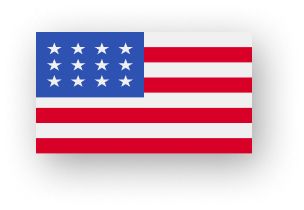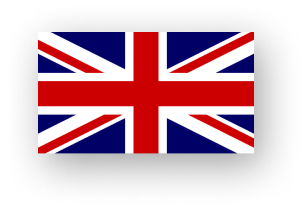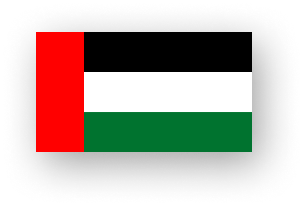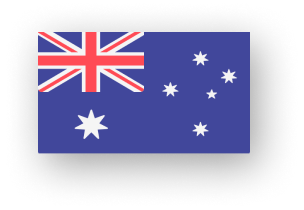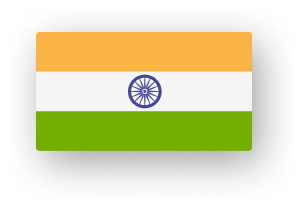Integrating Odoo into your existing manufacturing systems can be transformative, aligning all your operational and management processes into a unified, streamlined workflow. Whether it’s inventory, production, quality control, or supply chain management, a smooth Odoo integration can significantly improve your manufacturing efficiency. In this guide, we’ll break down the integration process into clear, actionable steps, supported by key best practices, expert insights, and real-world stats to ensure you make informed decisions.

Key Benefits of Odoo Integration
- Enhanced Operational Efficiency:
- Odoo integration eliminates manual data transfers, reducing human error and improving data accuracy.
- Allows real-time monitoring of production cycles, leading to up to 20% efficiency improvements (source: Manufacturing Global).
- Odoo integration eliminates manual data transfers, reducing human error and improving data accuracy.
- Comprehensive Data Insights:
- Integrating Odoo with manufacturing systems offers in-depth analytics, making forecasting and planning more precise.
- Integrating Odoo with manufacturing systems offers in-depth analytics, making forecasting and planning more precise.
- Increased Collaboration:
- Facilitates seamless communication across departments and stakeholders, ensuring everyone has access to consistent data.
- Reduces downtime in communication by 30% due to centralized information sharing.
- Facilitates seamless communication across departments and stakeholders, ensuring everyone has access to consistent data.
- Scalability for Growth:
- As businesses grow, integrated systems with Odoo make it easier to scale operations without overhauling the existing framework.
Also Read: Why Startups Should Choose Odoo ERP?
Step-by-Step Guide to Integrating Odoo
1. Assess Your Existing System’s Capabilities
- Conduct a full audit of your manufacturing software, including ERP, CRM, MES, and SCM systems.
- Identify areas that will benefit from automation, particularly in inventory management, order processing, and production monitoring.
Important! Mapping your current system’s strengths and weaknesses is essential to create an integration that enhances your manufacturing operations.
2. Define Your Integration Objectives
- Prioritize specific goals, such as:
- Inventory synchronization for real-time stock updates.
- Automated workflows for quality checks.
- Integration with accounting systems to streamline financial reporting.
- Develop a list of essential KPIs to measure the impact of the integration. Common KPIs include cycle time reduction, inventory turnover rate, and production yield improvements.
3. Select an Integration Method

Choose the right integration approach for your unique setup. Here are some of the most common methods:
- API-Based Integration:
- Ideal for connecting Odoo with cloud-based or external applications.
- Enables real-time data flow between Odoo and legacy systems.
- Direct Database Integration:
- Best suited for on-premise setups where Odoo needs to directly access data tables.
- Provides high-speed data transfer, ideal for complex manufacturing environments.
- Middleware Integration:
- Use middleware (e.g., Zapier, MuleSoft) to facilitate data translation between incompatible systems.
- This approach allows a more controlled and secure data exchange.
Stat to Consider: According to TechValidate, companies using middleware for integration saw a 40% reduction in integration time compared to direct integration.
4. Map Data Flows and Design a Unified Architecture
- Data Mapping:
- Identify essential data points to be shared between Odoo and your manufacturing systems, such as product specifications, inventory levels, and order statuses.
- Data Transformation:
- Define transformation rules to ensure data is accurately translated across systems.
- Implement protocols to handle exceptions, such as data discrepancies.
Best Practice: Consider developing a data dictionary to avoid ambiguity during data mapping.
Also Read: Odoo in High-Tech Manufacturing Industries
5. Implement Data Security Measures
- Integrating Odoo with a manufacturing system increases the volume of shared data, requiring strict security measures.
- Key security steps include:
- Data Encryption: Ensures sensitive data (e.g., financial transactions, customer data) remains protected.
- Access Control: Set role-based access restrictions to prevent unauthorized access.
- Data Logging and Monitoring: Track data flow to detect potential vulnerabilities in real-time.
Highlight: Following security protocols can reduce data breach risks by up to 35%.
6. Testing the Integration
- Unit Testing: Validate individual components to ensure compatibility with Odoo.
- Integration Testing: Test data flow across Odoo and the manufacturing system, ensuring consistency and accuracy.
- User Acceptance Testing (UAT):
- Conduct UAT with end-users to identify usability issues.
- Use feedback to make adjustments before a full deployment.
Pro Tip: Testing in a sandbox environment can prevent disruptions in the actual production environment.
7. Training and Change Management

quip your team with the necessary training to understand the new integrated system.
- Develop an onboarding program covering:
- Basic system navigation
- Understanding data flow between Odoo and legacy systems
- Best practices in using automated workflows
Fact: Research indicates that effective training programs can improve system adoption by 45%.
8. Continuous Monitoring and Optimization
- Post-integration, establish continuous monitoring to identify potential areas for optimization.
- Use dashboards within Odoo to:
- Track operational KPIs.
- Identify inefficiencies.
- Adjust workflows as needed to ensure peak performance.
Case Example:
Company: VARC International
Objective: Integrate Odoo with an MES and SCM system for better inventory control.
Outcome:
- Inventory Accuracy Improved: Reduced stockouts by 28% and optimized storage costs.
- Production Efficiency: Achieved a 12% improvement in production cycle times.
- Cost Reduction: Reduced operational costs by 15%, attributed to reduced manual data entry and minimized human errors.
Key Challenges to Address
- Data Compatibility Issues:
- Address data type mismatches by using transformation layers or middleware.
- Address data type mismatches by using transformation layers or middleware.
- Latency in Data Synchronization:
- For real-time data needs, opt for API-based integration to reduce latency.
- For real-time data needs, opt for API-based integration to reduce latency.
- Scalability:
- Plan for system scalability by using modular integration methods to accommodate future growth.
Expert Odoo ERP Solutions Provider
Hire Expert Odoo Developers for Tailored ERP Solutions Today!

Conclusion
Successfully integrating Odoo with existing manufacturing systems can lead to significant improvements in efficiency, cost savings, and collaboration. By understanding your systems, setting clear objectives, and following a well-structured integration approach, you can ensure a seamless transition that brings substantial value to your manufacturing operations. From real-time data insights to automated workflows, Odoo’s integration potential is vast—positioning your organization for growth and competitive advantage.
Also Read:
FAQs
What is Odoo and why integrate it with existing manufacturing systems?
Odoo is an open-source ERP platform that offers a suite of business applications, including modules for manufacturing, inventory, sales, and more. Integrating it with existing manufacturing systems allows you to streamline processes, improve data accuracy, and boost overall efficiency by centralizing operations in one system.
How does Odoo integrate with existing manufacturing systems?
Odoo integrates with existing manufacturing systems through APIs, connectors, or middleware. You can connect Odoo to your existing machinery, ERP systems, or other software solutions to automate workflows, synchronize data, and enable real-time tracking of production.
What are the key steps to integrate Odoo with existing manufacturing systems?
- Assess your current system: Understand the structure and capabilities of your existing manufacturing systems.
- Select the right Odoo modules: Choose the manufacturing modules in Odoo that best suit your needs (e.g., MRP, inventory, quality control).
- Data mapping and migration: Map existing data fields to Odoo’s format and migrate data from the old system.
- API and middleware configuration: Set up connections between Odoo and the current systems using APIs or middleware solutions.
- Testing and adjustments: Conduct thorough testing to ensure smooth data synchronization and system functionality.
- Training and support: Train staff on using the integrated system and provide ongoing support.
What challenges might arise when integrating Odoo with existing systems?
- Data compatibility: Ensuring that data from the legacy systems is compatible with Odoo’s format can be challenging.
- Customization needs: Some manufacturing systems may require custom modules or coding to fully integrate with Odoo.
- Training staff: Employees familiar with the existing system might need additional training to adapt to the new integrated solution.
- System downtime: Minimizing disruption during the integration process is crucial, as there may be temporary downtime while syncing systems.
Can Odoo integrate with non-Odoo manufacturing software?
Yes! Odoo’s flexibility allows it to integrate with a wide range of third-party software through APIs, web services, or using custom connectors. If your existing system is non-Odoo, it’s still possible to integrate the two for seamless operation.