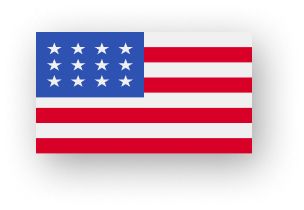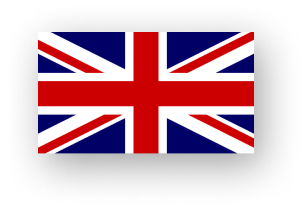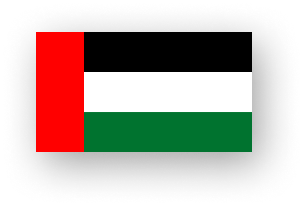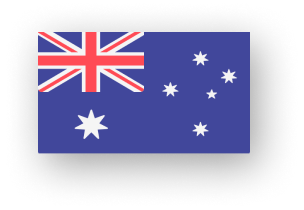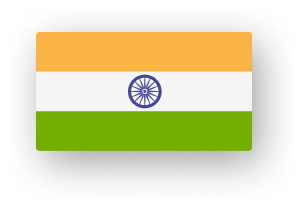Implementing Odoo ERP in your manufacturing business can streamline operations, reduce costs, and improve productivity. Yet, a successful implementation is far more than a straightforward install. It’s a transformative journey that demands meticulous planning, strategy, and skillful execution. In this guide, we break down the key steps for a seamless Odoo implementation, from initial planning to post-implementation support.
Introduction: Why Odoo for Manufacturing?
- Odoo ERP offers modularity, flexibility, and scalability, making it ideal for the diverse needs of manufacturing companies. It integrates essential functions such as inventory management, procurement, production planning, and quality control into a unified platform.
- Statistics reveal that ERP systems can improve manufacturing efficiency by up to 30%. Odoo stands out as it offers a highly customizable platform suited to various manufacturing complexities without the need for heavy investments.
1. Define Project Goals and Requirements

Start with a clear understanding of your business goals and what you expect from Odoo.
- Assess Current Challenges: Identify bottlenecks in areas like production, inventory, and supply chain management. Pinpoint inefficiencies that hinder performance.
- Set Clear Objectives: Define measurable goals, such as reducing lead times by 15%, optimizing inventory turnover, or improving production accuracy.
- Consult Stakeholders: Involve stakeholders to ensure the system aligns with departmental needs, from production managers to supply chain specialists.
- Documentation: Keep detailed documentation of each requirement; this will serve as a blueprint throughout the project.
2. Select the Right Odoo Partner
Choosing an experienced Odoo partner ensures that the implementation aligns with manufacturing best practices.
- Evaluate Expertise: Look for partners with specific experience in manufacturing ERP systems.
- Ask for Case Studies: Request real-world examples of successful implementations in similar industries.
- Consider Location: Decide if you need a local, offshore, or nearshore partner. Offshore and nearshore Odoo consulting can offer cost savings with efficient communication and flexibility.
3. Map and Optimize Business Processes
Before implementing, it’s crucial to map out current processes and identify opportunities for optimization.
- Process Mapping: Use flowcharts to visualize steps in production, inventory, and order fulfillment. Identify manual tasks that could be automated with Odoo.
- Streamline Workflows: Assess if Odoo’s modules can help simplify complex workflows, such as automated stock replenishment or real-time quality checks.
- Define Customizations: Determine any unique processes that require custom modules or third-party integrations.
4. Plan Your Odoo Configuration

Odoo is modular, meaning you can select and configure only the modules that fit your business.
- Choose Core Modules:
- Manufacturing (MRP): For bill of materials (BOM), work orders, and production scheduling.
- Inventory: Real-time tracking of raw materials, finished goods, and inventory valuation.
- Purchasing: Automate procurement and track vendor performance.
- Identify Additional Modules:
- Quality Management: Implement quality checks and controls at various production stages.
- Maintenance: Manage preventive and corrective maintenance for equipment.
- Plan for Customization: Determine if specific workflows, such as unique material handling requirements, need module customization.
Also Read: Why Startups Should Choose Odoo ERP?
5. Data Migration and System Integration
Transferring legacy data and integrating third-party systems with Odoo is one of the most critical steps.
- Data Mapping: Identify what data (inventory, supplier, BOM, etc.) needs migration and map it to Odoo’s structure.
- Cleanse Data: Ensure data is accurate and free from duplicates. This is vital as poor data quality can result in costly errors.
- Choose Integration Points:
- IoT Integration for real-time production data.
- CRM Integration to align sales forecasts with production planning.
- POS integration to link sales data with inventory for demand-driven production.
- IoT Integration for real-time production data.
6. Conduct Rigorous Testing
Testing validates that the configured system functions as expected and supports business needs.
- User Acceptance Testing (UAT): Engage end-users in testing critical workflows. For example, test BOM accuracy, inventory tracking, and production scheduling.
- Stress Testing: Evaluate system performance under typical and peak loads to avoid production delays.
- Error Handling: Identify and fix errors to prevent production downtime. Track error types and resolutions for future reference.
7. Training and Change Management

A successful ERP implementation hinges on end-user adoption and training.
- Customized Training Modules: Tailor training sessions for departments, focusing on relevant modules such as MRP for production teams and inventory management for warehouse staff.
- Role-Based Training: Ensure each role understands how to use Odoo to its fullest potential.
- Create Support Materials: Develop user manuals and video tutorials to aid in the onboarding process.
8. Go-Live and Continuous Support
The launch phase is critical, but post-implementation support is just as essential.
- Gradual Roll-Out: Consider a phased go-live approach, starting with core modules, then gradually adding others.
- Monitor Key Metrics: Track KPIs like production lead times, inventory turnover, and downtime post-implementation.
- 24/7 Support: Arrange for ongoing support to address any immediate issues and prevent disruption in production workflows.
Also Read: Odoo in High-Tech Manufacturing Industries
9. Review, Refine, and Scale
After the system has stabilized, it’s important to continuously review and refine the system.
- Performance Audits: Regular audits help identify further optimization opportunities.
- Add Advanced Features: Gradually implement more complex features like predictive maintenance and AI-driven demand forecasting.
- Scale Up: As your business grows, Odoo’s modular architecture allows for scaling up operations without re-engineering the entire ERP.
Expert Odoo ERP Solutions Provider
Hire Expert Odoo Developers for Tailored ERP Solutions Today!

Conclusion
After the system has stabilized, it’s important to continuously review and refine the system.
- Performance Audits: Regular audits help identify further optimization opportunities.
- Add Advanced Features: Gradually implement more complex features like predictive maintenance and AI-driven demand forecasting.
- Scale Up: As your business grows, Odoo’s modular architecture allows for scaling up operations without re-engineering the entire ERP.
Also Read:
FAQs
What is the first step in implementing Odoo in my manufacturing business?
The first step is to assess your business needs. Identify which Odoo modules (like Manufacturing, Inventory, Sales, etc.) are essential for your operations. This helps create a clear roadmap for implementation.
How do I configure Odoo for my manufacturing processes?
Once you’ve selected the necessary modules, configure your Bills of Materials (BoMs), Work Centers, and Manufacturing Orders. Tailor settings like lead times, routing, and production schedules to fit your business workflow.
Should I customize Odoo for my manufacturing needs?
While Odoo offers a wide range of out-of-the-box features, customization may be necessary to match your unique manufacturing processes. Work with Odoo consultants or developers to make sure the platform fits your needs.
How can I integrate Odoo with other systems in my business?
Odoo can integrate with your existing software like accounting, inventory management, or CRM systems. Use Odoo’s built-in connectors or work with developers to set up seamless integrations.
What data should I migrate to Odoo for a smooth transition?
Migrate important data such as product information, inventory levels, supplier details, existing orders, and production schedules. Clean and validate this data before migration to ensure smooth operation.