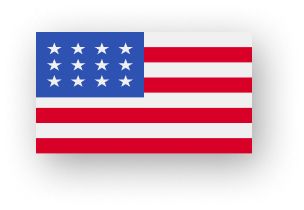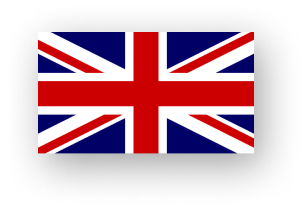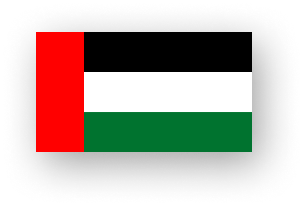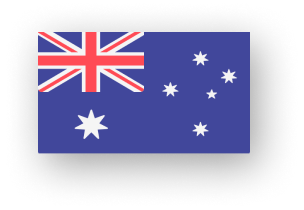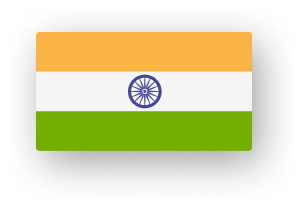In the realm of manufacturing, the Bill of Materials (BoM) is the blueprint for production. For businesses using Odoo ERP, BoM is not just a list but the backbone of efficient operations, inventory control, and cost management. Understanding BoM functionality in Odoo means uncovering a structured, automated approach that can revolutionize a company’s production line and resource management.
Odoo’s BoM functionality is rich, versatile, and highly customizable, making it a powerful asset for manufacturing businesses of any scale. Let’s dive deep into what makes Odoo’s BoM functionality essential for streamlined operations.
What is a Bill of Materials (BoM)?
In simplest terms, a BoM is a comprehensive list of raw materials, subassemblies, intermediate assemblies, subcomponents, parts, and quantities required to produce a final product. In Odoo, the BoM serves as a foundation that connects various aspects of manufacturing with inventory and cost management.
Core Functionalities of Odoo's BoM

Odoo’s BoM functionality is designed to simplify complex manufacturing workflows. Here’s a breakdown of its key functionalities:
- Hierarchical Structure Support
- Odoo supports multi-level BoM structures, which means businesses can manage both simple and complex manufacturing processes.
- Multi-level BoMs allow manufacturers to structure products with nested subassemblies—ideal for complex product lines.
- Odoo supports multi-level BoM structures, which means businesses can manage both simple and complex manufacturing processes.
- Variant Management
- Manufacturers often produce multiple variants of a single product. With Odoo, each variant can have its own BoM, making it easier to control inventory and resources.
- Example: A manufacturer producing shoes in different colors and sizes can manage each variation under a single product, reducing complexity.
- Manufacturers often produce multiple variants of a single product. With Odoo, each variant can have its own BoM, making it easier to control inventory and resources.
- Phantom BoM
- In Odoo, Phantom BoM allows businesses to treat subassemblies as part of the main assembly without creating separate production orders.
- This functionality is ideal for products that don’t require discrete production stages—it directly impacts cost and time efficiency.
- In Odoo, Phantom BoM allows businesses to treat subassemblies as part of the main assembly without creating separate production orders.
- Routing and Work Centers Integration
- Odoo’s BoM functionality integrates seamlessly with Routing and Work Centers, creating a cohesive manufacturing workflow.
- Benefit: Allows streamlined production planning, optimized resource allocation, and reduces idle time.
- Odoo’s BoM functionality integrates seamlessly with Routing and Work Centers, creating a cohesive manufacturing workflow.
- Byproducts and Waste Management
- Odoo’s BoM lets businesses define byproducts in their manufacturing process, supporting industries where byproducts are reused or sold.
- Efficiency: Reduces waste and improves overall yield, especially in sectors like food processing and chemical manufacturing.
- Odoo’s BoM lets businesses define byproducts in their manufacturing process, supporting industries where byproducts are reused or sold.
Detailed Breakdown of Odoo’s BoM Structure
Odoo’s BoM module contains several important elements that are crucial for effective production management:
Component | Description |
BoM Type | Determines if the BoM is used for manufacturing or kit assembly. |
Components | A list of all items, parts, and materials required for production. |
Quantity | The number of units needed for each component. |
Routing | Defines the sequence of operations for production, such as assembly, testing, or packaging. |
Operations | Specifies the exact tasks needed to complete a product, enhancing traceability. |
Costing Method | Defines how costs are calculated, essential for accurate pricing and profit margin analysis. |
Benefits of Using Odoo’s BoM in Manufacturing
Odoo’s BoM functionality offers numerous benefits:
- Enhanced Accuracy and Consistency
- BoM ensures consistency across production runs, minimizing errors in assembly and ensuring uniform quality in each product batch.
- BoM ensures consistency across production runs, minimizing errors in assembly and ensuring uniform quality in each product batch.
- Optimized Inventory Management
- Odoo’s BoM works in sync with inventory, automatically updating stock levels based on production demand.
- Result: Reduction in inventory costs and prevention of stock-outs.
- Odoo’s BoM works in sync with inventory, automatically updating stock levels based on production demand.
- Cost Control and Profitability
- The detailed structure of BoM allows for precise cost calculations, which can reveal insights into profit margins and cost-saving opportunities.
- The detailed structure of BoM allows for precise cost calculations, which can reveal insights into profit margins and cost-saving opportunities.
- Better Production Scheduling
- BoM integrates with Odoo’s manufacturing and scheduling tools, creating a streamlined process that boosts productivity.
- BoM integrates with Odoo’s manufacturing and scheduling tools, creating a streamlined process that boosts productivity.
- Scalability and Customization
- From small-scale operations to large manufacturing units, Odoo’s BoM functionality can scale with business growth.
BoM Types in Odoo

Odoo categorizes BoMs into three main types, each serving unique manufacturing needs:
- Manufacturing BoM
- Used for products that require a production order. Best suited for complex products that need a step-by-step manufacturing process.
- Used for products that require a production order. Best suited for complex products that need a step-by-step manufacturing process.
- Kit BoM
- This is a non-manufacturing BoM used mainly for assembly purposes. Kit BoM does not generate a production order; it’s useful for packaging or bundling products.
- This is a non-manufacturing BoM used mainly for assembly purposes. Kit BoM does not generate a production order; it’s useful for packaging or bundling products.
- Subcontracting BoM
- For businesses that outsource part of their production, Odoo’s subcontracting BoM feature helps track components and finished products managed by third-party suppliers.
Example: BoM for a Bicycle Manufacturing Process
Let’s consider a simple example of a BoM for bicycle manufacturing in Odoo:
Component | Quantity | Subassemblies | Cost per Unit ($) | Total Cost ($) |
Frame | 1 |
| 150 | 150 |
Wheels | 2 | Wheel assembly (Phantom BoM) | 50 | 100 |
Brakes | 2 |
| 20 | 40 |
Chain | 1 |
| 15 | 15 |
Handle | 1 |
| 25 | 25 |
Total Cost |
|
|
| 330 |
Expert Odoo ERP Solutions Provider
Hire Expert Odoo Developers for Tailored ERP Solutions Today!

Real-World Impact of Odoo’s BoM Functionality
- Time Savings: Manufacturers report up to a 40% reduction in production time when using Odoo BoM due to automated workflows and accurate inventory control.
- Cost Reduction: By reducing errors, businesses can save up to 30% in materials costs, as stock levels are precisely maintained.
- Inventory Optimization: 80% of manufacturers using Odoo report improved stock management with accurate BoM tracking, reducing carrying costs.
Conclusion
Odoo’s Bill of Materials is a transformative tool in manufacturing. With its detailed hierarchical structures, variant management, and seamless integration with production workflows, it provides businesses with a foundation for efficient production and inventory control. The BoM functionality in Odoo supports real-time cost management, enhances productivity, and is designed to scale with your business needs.
FAQs
What is a Bill of Materials (BoM) in Odoo?
A Bill of Materials (BoM) in Odoo is a structured list of all the components, raw materials, sub-assemblies, and instructions needed to produce a finished product. It’s a key document for manufacturers, as it defines the resources required for production, helping to manage inventory, purchasing, and production processes efficiently.
What does Odoo’s BoM feature allow businesses to do?
Odoo’s BoM functionality allows businesses to:
- Define product recipes with all materials, parts, and quantities required for production.
- Link sub-assemblies and components to create more complex products.
- Track inventory usage and ensure the right materials are available at the right time.
- Integrate with production orders to streamline the manufacturing process.
- Manage multi-level BoMs for products that require multiple assembly stages.
How do I create a Bill of Materials in Odoo?
To create a BoM in Odoo:
- Go to the Manufacturing module.
- Under the Products tab, select Bill of Materials.
- Click on Create to start a new BoM.
- Define the finished product and select the components needed for its production.
- Enter the required quantities for each component.
- Save and confirm the BoM.
What types of BoMs can be created in Odoo?
Odoo allows the creation of several types of BoMs:
- Simple BoM: Used for products with a straightforward list of components.
- Manufacturing BoM: For products requiring assembly, including raw materials and parts.
- Kit BoM: A BoM for products that are sold as kits but not assembled in-house.
- Variant BoM: For products with different configurations (sizes, colors, etc.) that require different materials.
Can Odoo manage multi-level BoMs?
Yes, Odoo can manage multi-level BoMs. This is useful for products that have sub-assemblies or require multiple stages of manufacturing. Odoo automatically tracks the components at each level, ensuring that each stage of production has the correct materials ready.