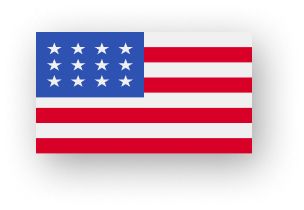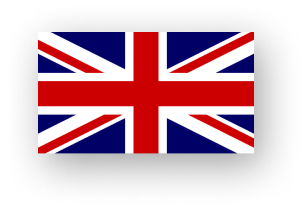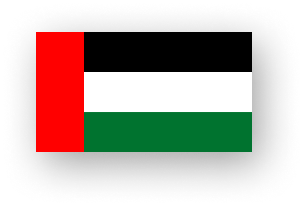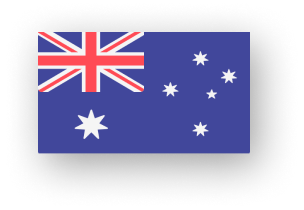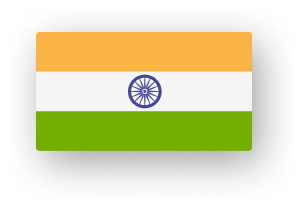In today’s fast-paced legal environment, law firms face challenges like tight deadlines, extensive paperwork, and constant communication demands, making efficiency, accuracy, and compliance essential for success. Many firms are turning to Odoo, an open-source ERP system, to streamline their operations. With its range of modules, Odoo enhances workflow automation in law firms by providing tools that boost efficiency, reduce administrative overhead, and ensure compliance. This blog explores how Odoo can improve legal practice management, automate various tasks, and optimize day-to-day processes, helping law firms stay productive and competitive.
What is Odoo, and How Does It Help Law Firms?

Odoo is an open-source suite of business applications that helps manage various functions like sales, accounting, HR, and CRM. It’s highly customizable, making it ideal for law firms.
How Odoo helps law firms:
- Streamlines legal practice management: Simplifies case management, client interactions, and administrative tasks.
- Time tracking and billing: Automates time tracking and invoicing, ensuring accurate billing.
- Document management: Stores and organizes legal documents securely with version control.
- Improves communication: Enhances communication between clients and team members through integrated tools.
- Scalable: Suitable for both small firms and large legal practices, adapting to the firm’s needs.
Odoo’s flexibility makes it a powerful tool for workflow automation, improving efficiency and collaboration within law firms.
Key Benefits of Workflow Automation for Law Firms
Workflow automation provides several advantages to law firms, ranging from improved time management to reducing errors and enhancing client satisfaction. By automating mundane tasks, firms can allocate more time and resources to core legal work. Let’s look at some of the key benefits of workflow automation for law firms:
1. Time and Task Management
- Track important tasks and deadlines in real-time.
- Automated reminders for court hearings, client meetings, and case milestones.
- Lawyers can focus on billable hours rather than administrative tasks.
2. Improved Client Communication
- Automate client communication with tools like email reminders and appointment scheduling.
- Keep clients updated on case progress through the Odoo client portal.
- Reduce the need for frequent follow-ups by providing real-time access to case details.
3. Reduced Errors and Increased Accuracy
- Minimize errors in legal processes by automating repetitive tasks like document creation and case updates.
- Eliminate manual data entry through predefined workflows.
- Ensure consistency and accuracy across all legal processes.
4. Centralized Document Management
- Store, organize, and share documents securely with Odoo’s document management system.
- Tag and categorize documents for easy retrieval.
- Automatic version control to ensure everyone works on the latest version of a document.
5. Enhanced Billing and Financial Management
- Automate time tracking for billable hours and generate invoices directly from logged time.
- Integrated accounting module for tracking income, expenses, and taxes.
- Maintain healthy cash flow and reduce administrative costs by automating financial processes.
6. Scalability and Flexibility
- Scalable to meet the needs of solo practitioners or large firms.
- Customizable modules to suit various legal practices.
- Add new modules as the firm grows and adjust workflows based on firm size and complexity.
Legal Practice Management with Odoo

Efficient legal practice management is at the core of Odoo’s offering for law firms. The system provides a comprehensive suite of tools that integrate various aspects of a law firm’s operations, making it easier to manage cases, clients, documents, and employees.
1. Case Management and Task Automation
- Automates various tasks involved in a case, including client meetings, document preparation, research, and court appearances.
- Automatically creates tasks for document drafting, client communication, and court scheduling when a new case is opened.
- Assigns tasks to the relevant team members with automatic reminders to ensure timely completion.
2. Client Relationship Management (CRM)
- Tracks leads and manages client interactions effectively.
- Automates client follow-ups to ensure no opportunity is missed.
- Segments clients based on criteria like case type or geographical location, allowing tailored marketing efforts.
- Monitors case progress to ensure timely communication and professional client management.
3. Time Tracking and Billing
- Allows attorneys to log time spent on different tasks automatically.
- Enables accurate billing by tracking time either at an hourly rate or a fixed-fee agreement.
- Automatically generates invoices based on time tracked and handles recurring billing for retainer agreements or ongoing cases.
- Reduces billing errors and ensures clients are billed accurately for services rendered.
4. Document Generation and Management
- Reduces time spent on manual document drafting by providing templates for common legal documents.
- Templates can be automatically populated with client information, case details, and other necessary fields.
- Offers document storage with version control to ensure all documents are stored securely and can be accessed quickly.
- Facilitates real-time document collaboration, making it easy to track multiple drafts and revisions.
5. Reporting and Analytics
- Provides built-in dashboards and custom reports to track key performance metrics like billable hours, revenue, client satisfaction, and case outcomes.
- Helps firms make data-driven decisions to optimize operations for improved profitability and client service.
- Allows law firms to track trends and measure progress toward strategic goals.
Efficiency Tools for Law Firms with Odoo
As law firms handle more cases and clients, the need for efficient tools becomes more apparent. Odoo provides an array of features that can help law firms work smarter, not harder. Some of the key efficiency tools that Odoo offers to law firms include:
1. Automated Task Management
- Customize workflows to ensure tasks are completed in the correct order.
- Automatically create tasks for various team members, such as paralegals, attorneys, and administrative staff.
- Track task progress and send automated reminders for upcoming deadlines.
- Trigger alerts when tasks are overdue to keep everything on track.
2. Integrated Communication Tools
- Integrate email, instant messaging, and video conferencing into one platform.
- Reduce the need for external communication tools by using Odoo’s internal communication system.
- Automatically send emails to clients when key milestones are reached or documents are ready for review.
- Streamline internal and external communication to improve response times and collaboration.
3. Customizable Workflows
- Design workflows tailored to specific case types, client categories, or administrative tasks.
- Automate tasks like document approvals, client onboarding, and case updates.
- Ensure the correct actions are taken at the right time to improve efficiency.
4. Time and Expense Tracking
- Log time spent on various tasks directly within Odoo for accurate tracking.
- Track billable hours and reimbursable expenses for proper billing and internal reporting.
- Ensure no billable time is overlooked, and track profitability with ease.
5. Client Portal
- Provide clients with real-time updates on their cases, view invoices, and communicate securely.
- Enhance the client experience by offering transparency and reducing the need for frequent phone calls or emails.
- Improve client satisfaction by enabling them to access relevant information 24/7.
Conclusion
Odoo for law firm workflow automation offers a comprehensive set of tools designed to streamline operations, reduce administrative burdens, and improve client satisfaction. By leveraging Odoo’s case management, time tracking, billing, and document management features, law firms can increase efficiency, ensure accuracy, and scale their operations as needed. Whether you are looking to optimize legal practice management or implement efficient tools for law firms, Odoo provides a robust, flexible solution that can be tailored to meet your needs. Embracing workflow automation with Odoo is a step toward a more efficient, productive, and profitable law firm.
FAQ's
1. What is Odoo and How Can It Help Law Firms?
Odoo is an open-source suite of business applications that help manage various functions such as sales, accounting, HR, and CRM. For law firms, it streamlines operations like case management, time tracking, document management, and client communication, improving efficiency and reducing administrative overhead.
2. How Does Odoo Improve Client Communication in Law Firms?
Odoo enhances client communication by providing integrated tools for email reminders, appointment scheduling, and real-time access to case updates through a client portal. This helps reduce the need for frequent follow-ups and improves client satisfaction.
3. Can Odoo Help Automate Time Tracking and Billing for Law Firms?
Yes, Odoo automates time tracking for billable hours and generates invoices based on the time logged. It also supports fixed-fee billing and recurring billing for retainer agreements, ensuring accurate and timely billing without errors.
4. How Does Odoo Help Law Firms Manage Documents Securely?
Odoo’s document management system allows law firms to store, organize, and share documents securely. It includes version control, making sure all documents are up-to-date and easily accessible, and offers features for real-time collaboration on documents.
5. Is Odoo Scalable for Both Small and Large Law Firms?
Yes, Odoo is highly scalable and customizable. It can meet the needs of both solo practitioners and large firms, with the ability to add or adjust modules based on the firm’s size and complexity, ensuring the system adapts as the firm grows.