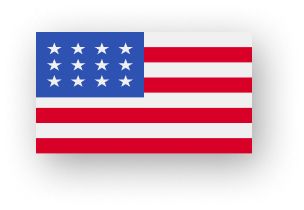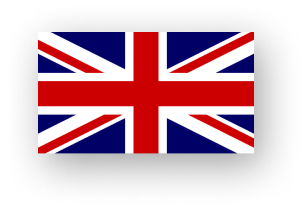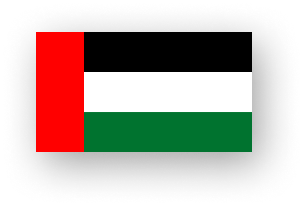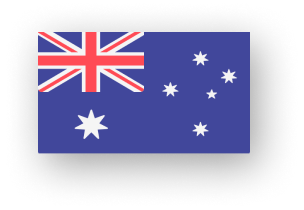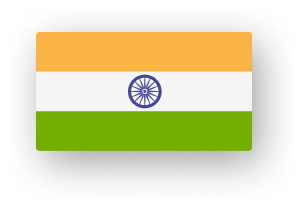Introduction
In today’s fast-paced business world, hosting successful events requires much more than sending invitations and renting a venue. Whether it’s a product launch, webinar, trade show, conference, or networking meetup, the key to a seamless event lies in flawless planning and integrated management. Manual coordination and fragmented tools often lead to missed deadlines, poor attendee experiences, and budget overruns. This is where Odoo Event Management becomes a game-changer.
Odoo’s all-in-one business suite offers a dedicated Odoo Events Module that allows companies to plan, promote, manage, and analyze events efficiently all from one dashboard. In this blog, we’ll explore how Odoo helps businesses execute events flawlessly and why it’s emerging as a top choice for modern event planners.
What is Odoo Event Management?

Odoo Event Management is a fully integrated module within the Odoo ERP suite that allows businesses to handle everything from registrations and Odoo ticketing to promotion, scheduling, and post-event analysis. Whether you are organizing physical events, online webinars, or hybrid meetups, Odoo offers the automation, flexibility, and intelligence required to deliver a professional experience.
Why Choose Odoo for Event Planning?
1. End-to-End Event Lifecycle Management
- Create event pages with Odoo Event Templates
- Accept online registrations and payments
- Send promotional emails with automated workflows
- Manage attendees, speakers, schedules, and sessions
- Collect post-event feedback
2. Fully Integrated Ecosystem
Odoo’s event module integrates with CRM, Marketing Automation, Website Builder, Accounting, and Surveys. This means:
- Your sales team can follow up on leads generated at events.
- Marketers can automate email campaigns.
- Finance can track event profitability.
Organizers can create customized event registration forms directly on the website.
3. Easy-to-Use Dashboard
Odoo offers an intuitive event dashboard that shows registrations, ticket sales, event ROI, and engagement statistics in real time. This helps organizers monitor event performance and make timely decisions.
Core Features of the Odoo Events Module
1. Custom Event Pages

Using Odoo’s drag-and-drop website builder, you can design branded event pages. Include speaker bios, agendas, registration forms, and venue details all integrated directly with your Odoo website.
2. Event Registration Management

Create customizable registration forms to collect attendee data such as name, organization, preferences, and special requests. Track ticket sales and set limits for different categories (e.g., early bird, VIP).
3. Odoo Ticketing System

Offer free or paid tickets and integrate with various payment gateways. Odoo automatically generates e-tickets and sends confirmation emails, eliminating manual effort.
4. Odoo Event Scheduling
Schedule multi-day or multi-track events with ease. Create sessions, allocate speakers, and manage the event timeline from a single interface.
5. Odoo Event Automation

Automate email campaigns, registration confirmations, and reminders. Set triggers based on user behavior (e.g., send a follow-up if a user didn’t complete registration).
6. Attendee Management
Manage check-ins using QR code scanning. You can also group attendees, assign badges, and generate attendance reports using Odoo event barcode scanning.
7. Event Marketing Tools

Promote events via automated email marketing campaigns, SEO-friendly landing pages, and social media integrations all through Odoo’s built-in tools.
8. Post-Event Surveys and Feedback
Use the Odoo Surveys module to gather insights from attendees and evaluate your event’s success. Create follow-up surveys and share them automatically after the event concludes.
How Odoo Event Management Solves Real-World Challenges
1. Disjointed Event Tools

Before Odoo, businesses had to rely on multiple platforms Eventbrite for registration, Mailchimp for emails, Google Sheets for attendee lists, and separate tools for ticketing. This creates data silos and inefficiencies.
Odoo solves this by offering a unified solution. All event-related data from signups to payments is centralized, ensuring better coordination and data visibility.
2. Manual Tracking
Tracking who signed up, who paid, and who attended can be chaotic when done manually. Errors often creep in, leading to overbooking, poor planning, or miscommunication.
With Odoo event attendee management, every interaction is tracked automatically. Attendee status (invited, confirmed, attended, no-show) is updated in real time, enabling quick action.
3. Inconsistent Branding
Events need professional landing pages and emails that reflect brand identity. With Odoo’s website and email design tools, organizers can create stunning, on-brand content without relying on developers.
Industry Use Cases for Odoo Event Planning
1. Corporate Conferences

Corporations use Odoo to manage internal conferences, external summits, and partner expos. The platform handles complex requirements like session scheduling, speaker management, and multi-track registration.
2. Universities & Education
Educational institutions use Odoo to manage admissions seminars, alumni gatherings, and workshops. The ticketing and survey tools are ideal for managing diverse attendee types.
3. Training and Webinars

Odoo is perfect for managing online training sessions. It handles signups, session links, pre-event reminders, and post-session certificates in one place.
4. Non-Profits and NGOs
Charities use Odoo for fundraising events and volunteer meetups. Integrated accounting allows them to track donations and event-related expenses.
Benefits of Using Odoo for Event Management
- All-in-One Solution: From ticketing to reporting, everything is available in one dashboard.
- Cost Effective: Odoo offers enterprise features at a fraction of the cost compared to other tools.
- Mobile Friendly: Manage events on-the-go using the Odoo mobile app.
- Cloud-Based ERP: Access your event data from anywhere with internet connectivity.
- Customizable: Tailor fields, emails, workflows, and dashboards based on your event type.
- Scalable: Handle small workshops to large-scale exhibitions with the same platform.
Tips for Planning Flawlessly with Odoo

1. Start with Templates
Use pre-built Odoo event templates for common formats like webinars, conferences, and expos. These save time and ensure consistency.
2. Automate as Much as Possible

Set up email triggers, registration reminders, and ticketing rules in advance. Automation reduces manual errors and increases efficiency.
3. Test Before Launch
Use test registrations and mock events to ensure everything from form submissions to QR scanning works perfectly.
4. Engage Your Audience Early

Start promotions weeks in advance. Use Odoo event marketing features like email automation and social sharing to generate buzz.
5. Use Analytics for Decision Making
Regularly check Odoo event analytics to understand what’s working. Adjust your strategy based on data, not assumptions.
Integrations That Enhance Odoo Event Planning

- Odoo CRM Integration Track leads generated during events and automate follow-ups.
- Odoo Accounting Record ticket sales, donations, and expenses to calculate event profitability.
- Odoo Website Integration Promote events with built-in SEO tools and landing pages.
- Odoo Surveys Collect post-event feedback to measure attendee satisfaction.
- Odoo Email Marketing Design and schedule beautiful newsletters and promotional emails.
Conclusion
Planning and executing an event is no small feat, but with the right tools, it becomes a strategic advantage. Odoo Event Management empowers businesses to create, promote, and analyze events with precision and professionalism. Whether you’re managing corporate conferences, training sessions, fundraisers, or webinars, Odoo provides a scalable and integrated solution that covers every detail.
With its intuitive interface, powerful automation, and real-time insights, Odoo ensures that no task is overlooked and no opportunity is missed. So if you’re looking to plan your next event flawlessly, it’s time to explore the potential of Odoo ERP for event management.
FAQ's
Can Odoo handle both online and offline events?
Yes, Odoo supports physical, virtual, and hybrid events. You can create event pages, share webinar links, manage onsite check-ins, and track attendance seamlessly.
How does Odoo simplify event registration and ticketing?
Odoo automates event registration through custom forms, ticket tiers, online payments, and automated confirmation emails. It also supports barcode and QR code ticket scanning for easy check-ins.
Does Odoo offer event marketing and promotion features?
Yes, Odoo offers built-in marketing tools for email campaigns, landing page creation, social sharing, and promotional automation helping boost event visibility and attendance.
What kind of events can I manage with Odoo?
You can manage corporate events, webinars, trade shows, workshops, training sessions, and fundraisers. Odoo is scalable for small meetups to large-scale conferences.
Can I integrate Odoo Event Management with CRM and Accounting?
Absolutely. Odoo integrates event management with CRM, Accounting, Website, and Survey modules allowing lead tracking, financial analysis, and customer follow-ups.
How can I track event performance in Odoo?
With Odoo Event Analytics, you can monitor KPIs like registration numbers, ticket sales, check-in rates, and attendee feedback through real-time dashboards and reports.