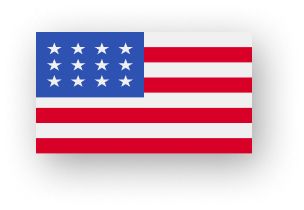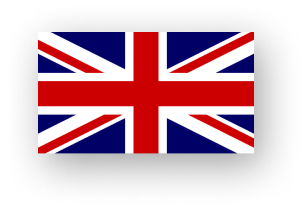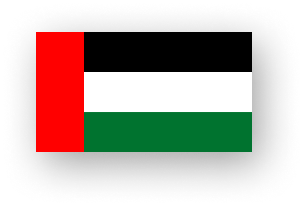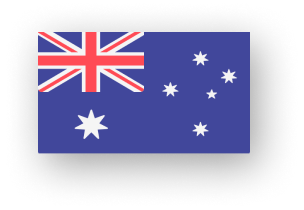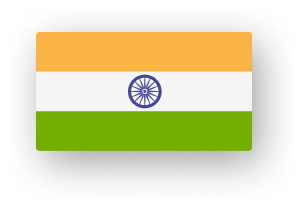Introduction
Odoo, the all-in-one open-source ERP suite, has become a favorite among businesses aiming for seamless digital transformation. But despite its versatility and power, Odoo implementation can fail when companies overlook key aspects of deployment and planning. To ensure success in 2025, businesses must be aware of common pitfalls that could derail their ERP journey.
In this guide, we’ll explore the top 10 Odoo ERP mistakes, backed by real-world scenarios and solutions. Whether you’re a startup or an enterprise-level company, steering clear of these errors will help you optimize your Odoo deployment and avoid project failure.
1. Lack of Clear Business Objectives

- Without a clear objective, teams can misallocate resources or prioritize the wrong modules.
- It becomes harder to define KPIs and measure success post-implementation.
- Poorly defined scopes often lead to excessive customization requests.
- Teams face confusion about what problems Odoo is solving.
- This lack of vision often leads to project delays and inefficiencies.
2. Choosing the Wrong Odoo Implementation Partner

Your choice of implementation partner can make or break your project. A partner without domain expertise, communication transparency, or technical proficiency is a recipe for Odoo deployment issues.
- Many companies hire low-cost vendors who lack real-world ERP experience.
- Uncertified partners may not follow Odoo best practices and can misuse core functionalities.
- Poor project planning and miscommunication slow down progress.
- Some vendors push unnecessary modules or customization, inflating costs.
- A good partner also provides Odoo training and support, not just coding.
Always choose a certified, experienced Odoo implementation partner with verifiable case studies and post-deployment support plans.
3. Ignoring Change Management and User Training

Even the best software won’t work if the users don’t understand how to use it. Failing to train employees is one of the most overlooked yet dangerous Odoo ERP mistakes.
- End-users resist new systems they don’t understand.
- Processes become disjointed when employees fall back to old tools.
- Incorrect data entries can cause reporting errors and compliance issues.
- Low adoption rates negate the benefits of digital transformation.
- Support teams face continuous tickets due to basic operational queries.
Odoo training and support are essential parts of implementation. Training should be customized per department finance, HR, inventory, etc. with hands-on learning and documentation.
4. Over-Customization of Odoo Modules

Odoo is modular and highly flexible, but that doesn’t mean you should customize everything. Unnecessary or poorly executed customization leads to long-term Odoo customization challenges.
- Over-customization increases the cost of future upgrades.
- It may cause incompatibility with standard updates and apps.
- Debugging becomes complex due to too many non-standard workflows.
- Your ERP becomes dependent on individual developers, reducing flexibility.
- It often adds no business value and complicates user experience.
Focus on leveraging Odoo’s default capabilities and only customize when absolutely necessary especially when the business case and ROI are clear.
5. Neglecting Data Cleansing and Migration Planning

Migrating from legacy systems to Odoo without proper data preparation is a big risk. It leads to Common Odoo errors like incorrect reporting, duplicate records, and failed syncs.
- Dirty data slows down initial system performance.
- Incorrect fields and formats disrupt functional flows.
- Manual data migration without validation causes corruption.
- Financial and inventory inaccuracies can lead to compliance penalties.
- Users lose confidence in the system due to unreliable data.
Invest time in auditing, cleansing, and organizing legacy data before Odoo implementation. Use import templates and test batches to verify data structure before final migration.
6. Underestimating Project Timeline and Complexity

A common Odoo ERP implementation mistake is assuming the can be completed quickly without major resource allocation. In reality, Odoo deployment requires phased planning, testing, and iteration.
- Businesses often skip requirement analysis to “save time.”
- Timelines don’t include sufficient buffer for UAT or training.
- External dependencies like third-party tools are ignored.
- Unexpected delays during integration or module activation slow down go-live.
- Project fatigue sets in, and team morale drops.
Realistic timelines aligned with business calendars and stakeholder availability are key to avoiding Odoo pitfalls during go-live.
7. Poor Module Selection Without Business Fit

Not all Odoo modules are relevant for every business. Selecting the wrong ones wastes budget, time, and user effort, leading to Odoo integration problems.
- Some companies install all modules thinking they might need them.
- This leads to interface clutter and slower system performance.
- Teams get distracted by irrelevant features.
- Module licensing can increase operational costs.
- Improperly configured modules result in Odoo deployment issues and compliance risks.
Use business process mapping to determine exactly which modules fit your needs whether it’s CRM, Accounting, Inventory, or Manufacturing and skip the rest.
8. Lack of Proper Project Management

Effective Odoo project management is critical to coordinate stakeholders, track milestones, and ensure risk mitigation. Many Odoo ERP failures stem from unmanaged teams and misaligned deliverables.
- No single point of contact results in decision paralysis.
- Unassigned roles delay critical approvals.
- Tasks get repeated or missed due to unclear responsibilities.
- Cross-functional communication gaps emerge.
- Change requests are not documented properly.
Hire or assign a skilled Odoo project manager to create a roadmap, schedule stand-ups, manage risks, and track deliverables across the lifecycle.
9. Skipping User Acceptance Testing (UAT)

Rushing to go-live without proper testing is one of the biggest Common Odoo implementation challenges. Skipping UAT means potential issues go unnoticed until it’s too late.
- Bugs in workflows may cause serious operational halts.
- Compliance checks (like tax setups or approval rules) could be missing.
- Integrations with other apps may fail under real-world conditions.
- Dashboards may show incorrect KPIs.
- Users might face untested usability issues.
Build a structured UAT phase with key business users simulating daily operations. Catching errors early avoids Odoo ERP mistakes that could cripple live operations.
10. Ignoring Post-Implementation Support and Optimization

Many businesses assume the work is over once the system goes live. But Odoo implementation is an ongoing journey. Without post-deployment support, even a successful go-live can eventually become a project failure.
- New bugs or user issues arise after system load increases.
- Updates are ignored, leading to compatibility issues.
- Users keep raising repetitive queries without resolution.
- Business needs evolve but ERP stays static.
- Lack of support causes employee frustration and loss of faith in ERP.
Invest in Odoo training and support packages. Regular system audits, version upgrades, and feature optimization ensure your ERP remains future-ready.
Conclusion
Odoo ERP is a robust platform, but its success depends on proper execution. From defining clear goals to choosing the right implementation partner, and from user training to post-launch support, every step of the journey must be handled with care. Avoiding these top 10 Odoo implementation mistakes will not only reduce the risk of Odoo project failure but also ensure long-term operational efficiency and ROI.
Use Odoo best practices, select relevant modules, invest in change management, and collaborate with a certified Odoo implementation partner who understands your business. With proper planning, testing, and support, you can overcome Common Odoo errors and build a high-performing digital ecosystem that evolves with your growth.
FAQ's
How important is choosing the right Odoo implementation partner?
A skilled partner aligns the system with your industry’s specific requirements. Wrong partners increase cost, time, and failure risks. Look for certified Odoo experts with domain experience.
Can a poor change management strategy impact Odoo adoption?
Yes, it can significantly affect user engagement. Employees need clear communication, phased rollouts, and support during transitions. Effective change management ensures smoother adoption.
What happens if you ignore testing before going live?
Skipping testing can lead to functional errors and data loss. Testing ensures workflows, reports, and integrations work as expected. It safeguards against costly disruptions post-launch.
How does underestimating time and budget affect Odoo projects?
Unrealistic timelines and budgets create stress, compromise quality, and lead to delays. Planning buffer time and flexible budgets improves success chances. Avoid rigid estimations.
Why should third-party integrations be handled carefully in Odoo?
Improper integrations cause data sync issues, system crashes, or security risks. All external tools must be tested for compatibility with Odoo. Use secure APIs and standard protocols.
Why is poor data migration a critical risk in Odoo implementation?
Inaccurate or incomplete data transfer leads to operational disruption. Key modules like Inventory or Accounting may misreport figures. A clean data strategy ensures system integrity.